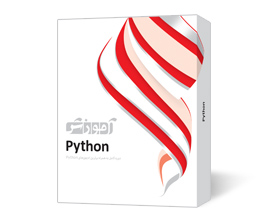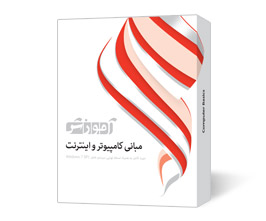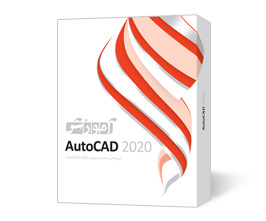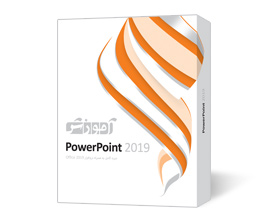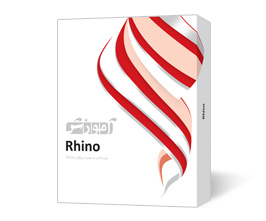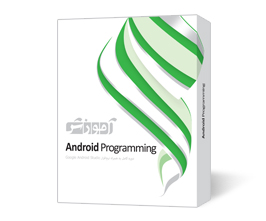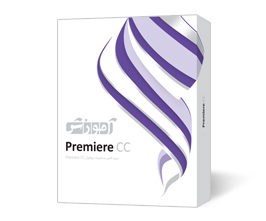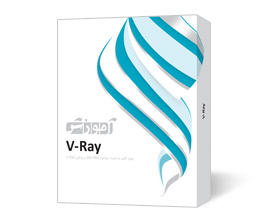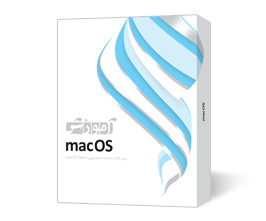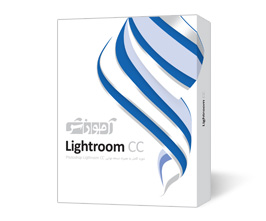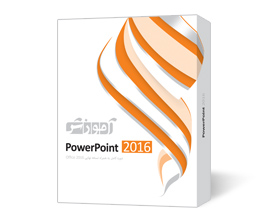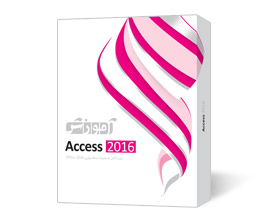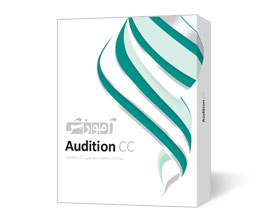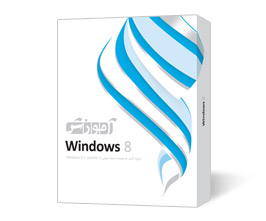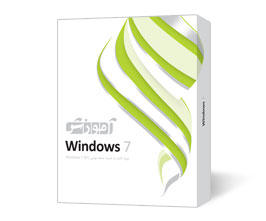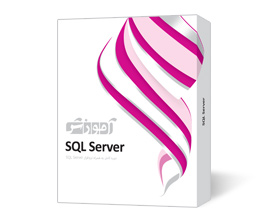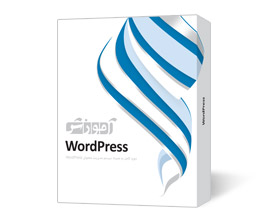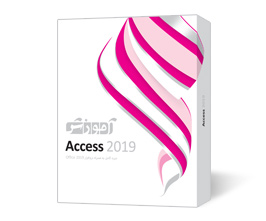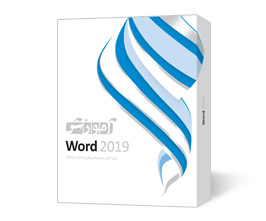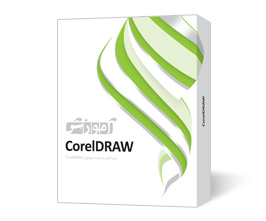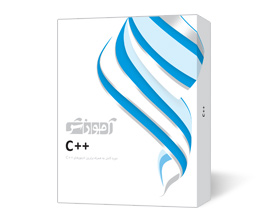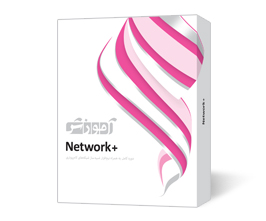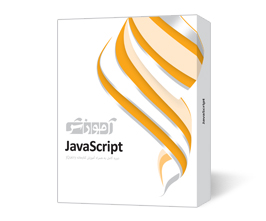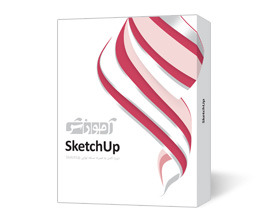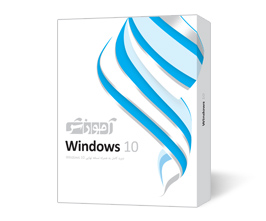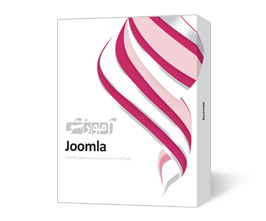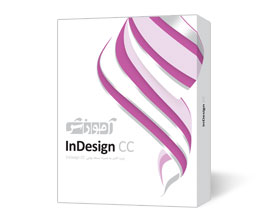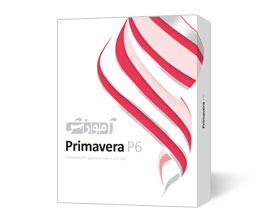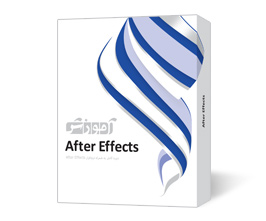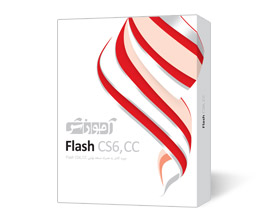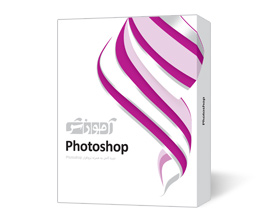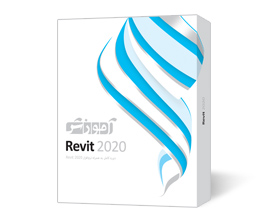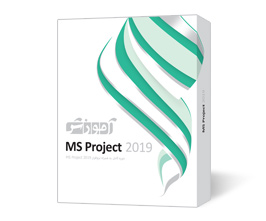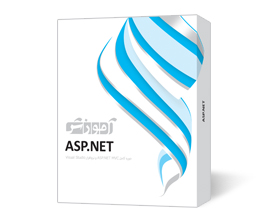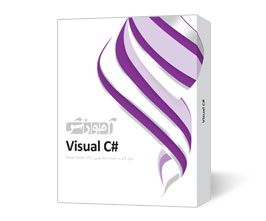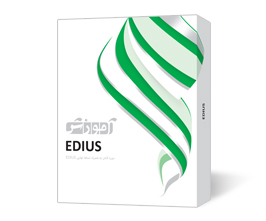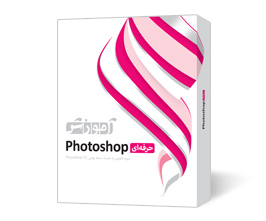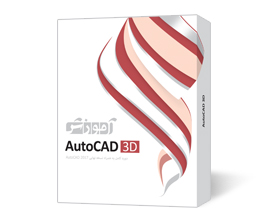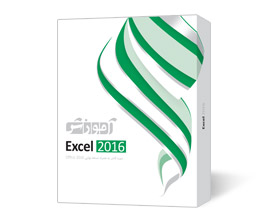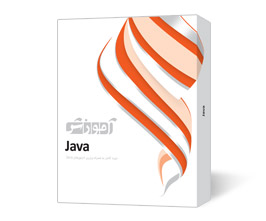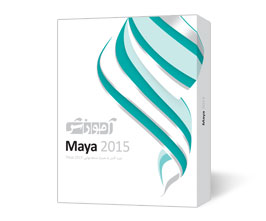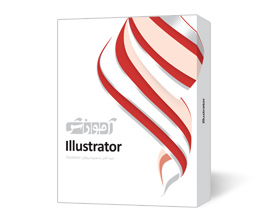آموزش SolidWorks - دوره متوسط
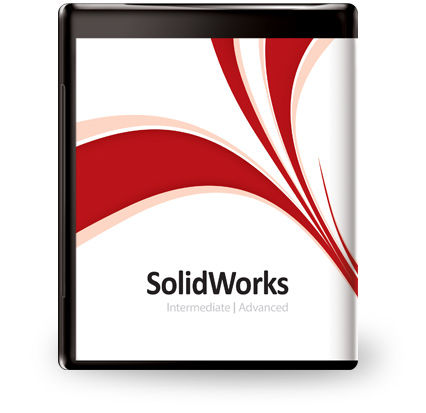 ۱ - دستور Swept Boos/Base
۱ - دستور Swept Boos/Base
کار با دستور Swept Boos/Base - استفاده از Guide Curveها - تنظیمات Orientation/TwistType - سایر تنظیمات Orientation/Twist Type - سایر تنظیمات Swept Boos/Base
۲ - دستور Swept Cut
کار با دستور Swept Cut - خصوصیت Feature Scope
۳ - دستورات Loft
دستور Lofted Boos/Base - سایر تنظیمات دستور Lofted Boos/Base - ایجاد قید در دستور Loft - دستور Lofted Cut
۴ - دستورات Boundary
دستور Boundary Boos/Base - دستور Boundary Cut
۵ - دستور Fillet
کار با دستور Fillet - سایر تنظیمات Fillet Type - خصوصیت Tangent Propagation - خصوصیت Setback Parameters - قسمت FilletXpret
۶ - دستور Chamfer
دستور Chamfer
۷ - دستور Rib
کار با دستور Rib - کار با Ribهای دایره ای و شبکه ای
۸ - سایر دستورات سربرگ Features (١)
دستور Shell - دستور Dome
۹ - سایر دستورات سربرگ Features (٢)
دستور Wrap - دستور Intersect
۱۰ - تکثیر Featureها
دستورات Linear Pattern و Circular Pattern - دستور Curve Driven Pattern - دستور Sketch Driven Pattern - دستور Table Driven Pattern - دستور Fill Pattern
۱۱ - قرینه سازی و تغییر مدل
دستور Mirror - دستورات Scale و Move/Copy Bodies
۱۲ - خصوصیت Instant 3D
خصوصیت Instant 3D
۱۳ - کار با Rollback Bar و Suppress
کار با Bar Rollback و Suppress
۱۴ - دستور Flex
کار با دستور Flex - کاربردهای مختلف Flex
۱۵ - کار با Reference Geometry
ایجاد Plane - ایجاد Axis و Coordinate System - ایجاد Point و Center Of Mass
۱۶ - کار با منحنی ها
دستور Split Line - دستور Project Curve - دستور Composite Curve - دستور Curve Through
۱۷ - دستور Helix & Spiral
دستور Helix & Spiral
۱۸ - کار با Surfaceها
آشنایی با Surfaceها - دستور Boundary Surface - دستور Extend Surface - دستورات Planar Surface و Offset Surface
۱۹ - دستورات ویرایشی Surfaceها (١)
دستور Trim Surface - دستور Untrim Surface - دستورات حذف و جایگزینی
۲۰ - دستورات ویرایشی Surfaceها (٢)
دستور Freeform - دستور Knit Surface - دستور Ruled Surface
۲۱ - دستورات ویرایشی Surfaceها (٣)
دستورات Thicken و Thickened Cut - دستورات Cut With Surface
۲۲ - دستورات سربرگ Evaluate
دستور Measure - دستور Mass Properties - دستور Section Properties - دستور Sensor
۲۳ - محیط Assembly
ایجاد یک Assembly - دستورات Move و Rotate - گزینه Collision Detection - دستور Edit Part
۲۴ - آزمون های عملی
شامل ۶ دوره آزمون
۲۵ - آزمون های تستی
شامل ۶۰ عدد تست
به منظور مشاهده توضیحات بر روی لینک های روبرو کلیک کنید: صفحه اصلی | نرم افزار | دوره مقدماتی | دوره متوسط | دوره پیشرفته